This panel defines the type, orientation and validation rules for the primary and secondary barcodes.
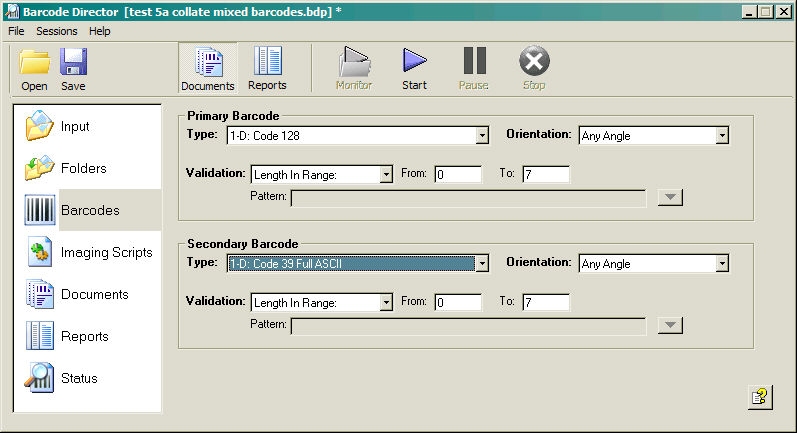
Barcode Director can operate with two barcode values simultaneously. The designations of primary or secondary simply distinguish the two barcodes; they do not indicate the order in which they are found or their priority.
Each barcode is defined by Type (which is one of the supported symbologies) and Orientation. The Types are further classified as: 1D Specialty, Retail and Postal, and 2D, in order to simplify the selection.
Only validated barcode values can be used in the document or reporting process. Validation defines rules which tell the program how to qualify the barcode value, and to assign it as a primary or secondary barcode. The rules can be one of the following:
None
![]() - no validation is performed;
all values are accepted
- no validation is performed;
all values are accepted
Length
in range ![]() - uses the From and To fields to define the acceptable number
of characters. A zero value means any. In this
example, a barcode of length 2 to 7 inclusive, is valid.
- uses the From and To fields to define the acceptable number
of characters. A zero value means any. In this
example, a barcode of length 2 to 7 inclusive, is valid.
Starts
with Pattern - When using common symbologies, such as Code
39, in order to distinguish intentional barcodes from incidental
barcodes that just happen to be present, many users add a prefix
to the barcode value, for example the pattern "##-".
To specify such a pattern, define it in the Pattern
field:![]()
Pattern
Match - select this option to specify a more flexible pattern
match. 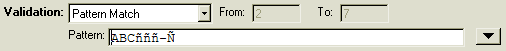
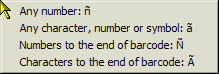
Use the adjacent ![]() button to specify additional possibilities in the pattern.
In the example just above,
the valid barcode value must start with 'ABC' followed by any
three digits and a '-' and then any sequence of digits to the
end of the barcode.
button to specify additional possibilities in the pattern.
In the example just above,
the valid barcode value must start with 'ABC' followed by any
three digits and a '-' and then any sequence of digits to the
end of the barcode.