Barcode Director can automatically correct and improve image files whose barcodes are not readable. It does this by automatically applying image processing scripts. The list of available and selected scripts is shown in the panel.
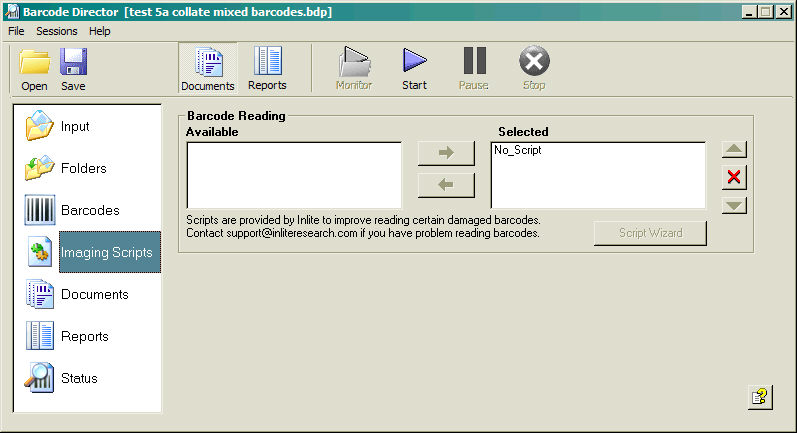
The process begins with a large (>50) image library that is not read.
- Submit the library to support@inliteresearch.com for analysis, and Inlite will respond with one or more scripts.
- The scripts will be placed in the scripts folder, and will be recognized by the program when it starts up.
- Click the Script Wizard button to automatically analyze a given library of bad quality images. The wizard will apply the scripts as required, in the order that produces the highest reading rate. In this way, Barcode Director maximizes both the production speed and the recognition rate.
You can manually select the scripts using the arrow keys, and you can change the order of script execution using the up and down arrow keys to move a selected script up or down.
Note:
Inlite may charge a fees for the script development or licensing
There is no guarantee that scrips will be able to fix all the problems encountered in the image library
If your image library does not represent the population of production images, the scripts will be less useful
The script execution will somewhat slow down Barcode Director speed.