Support Requests are the preferred method for communicating issues to Inlite support, because they include useful diagnostic information as well as image files and configuration details.
Activate the request from the Help menu, click on Support Request. This dialog will pop up.
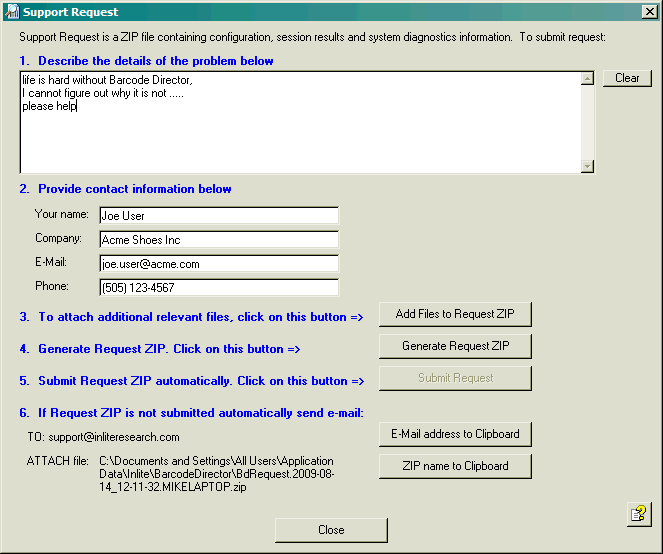
Fill in a brief explanation of the issues and provide your contact details.
- The program will automatically add the project configuration
file. However, in many cases, it is
useful to add report and output files and source image
files. Click on
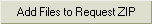 to do so.
to do so. - Select from the pull down menu
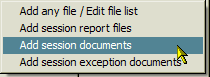 one of the options. You may add individual
files, or jump to the reports , the output or exception
folder locations to find those files. In all cases
a file
selection dialog box will open and allow you to specify
multiple files.
one of the options. You may add individual
files, or jump to the reports , the output or exception
folder locations to find those files. In all cases
a file
selection dialog box will open and allow you to specify
multiple files.
Once you assemble all the relevant files, click on ![]() to package them all in a zip file. The program will
provide a notice to inform you about the file's location, for
example:
to package them all in a zip file. The program will
provide a notice to inform you about the file's location, for
example:
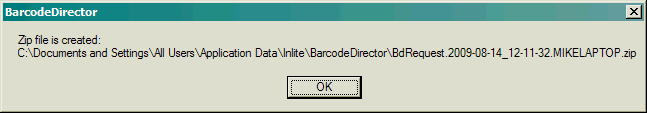
- If you are online you may click
 to automatically submit the file to Inlite using your
local SMTP service.
to automatically submit the file to Inlite using your
local SMTP service. - If the program succeeds, your will see a success message:
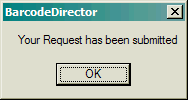 .
. - If the program fails, you will see an error message:
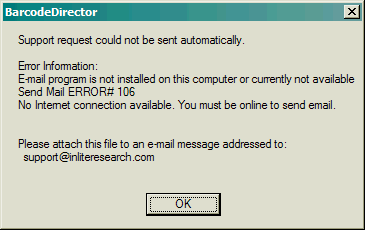
In that case, you may copy the zip file to another location and email it manually, as an attachment.
Use the
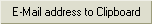 button to collect the email
address and the file to make the sending process simpler.
button to collect the email
address and the file to make the sending process simpler.