This exception applies only to the Documents mode.
Output Format
If the output format is TIFF or PDF, then multiple pages can be appended to the file. However, if the output format is JPG, BMP or any of the many other graphic file formats, only one (1) image page can exist in a file. Attempts to append a page to this kind of file will result in a runtime error condition and a corresponding exception.
How is the output format determined?
The output format is defined in the Output panel, by the selection of the Extension field in the File/Folder Name Editor panel.
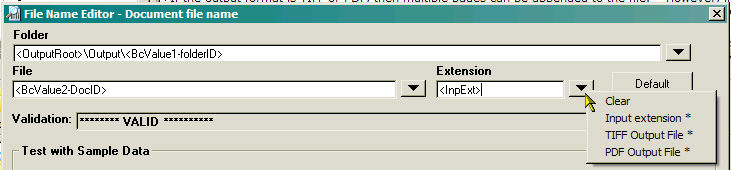
When the selection is Input extension* then the extension is determined at runtime, based on the extension of the input file. If that value is JPG, BMP or similar, then it can only accommodate a single page.
The Sort or the Separate profiles may cause a situation where a page is appended to such a file.
How to avoid the exception?
- One option is to select the Create file with unique name option, under the duplicate ID exception handling. This will bypass the issue entirely.
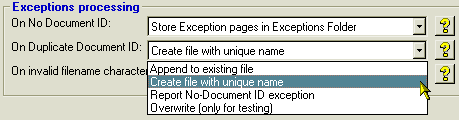
- The more likely preferred option is to force the file name extension to be TIFF or PDF, which will force the output format to be a multipage file.