Bulk scanning operations in service bureaus often use the barcode pages merely to indicate the start of a new document, rather than to identify the document in any way. In such cases, the barcode values that show up on different pages may well be identical, because the separator sheets are just copies of each other. Patch Code symbols can only be used in this way, since they carry no meaningful data. However, any symbology can serve the same purpose: to index the files.
Under normal circumstances, encountering the same Document ID value over and over would lead to Duplicate Document ID exception or to an inadvertent append (depending on the setting of the On Duplicate Doc ID Exception).
To properly separate this kind of file, whether the barcode values are unique or not, use the Index on Presence feature. In this help example a single barcode is used, however, a second barcode can also be used in the folder name to create further classification. It too may be an Index on Presence variable, or any other kind of value.
1. In the Barcodes panel, add a user defined variable name and select the Index on Presence value method. In this example, the index will have 4 zero filled digits and will start with 0001.
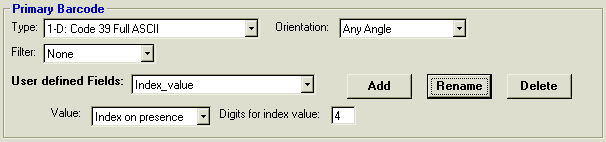
2. Define the Document output FILE name in such a way that it uses this user defined variable.
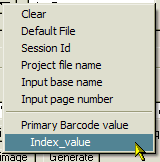
3. The Document file name editor screen will appear as below. Note that use of the variable in the file name.
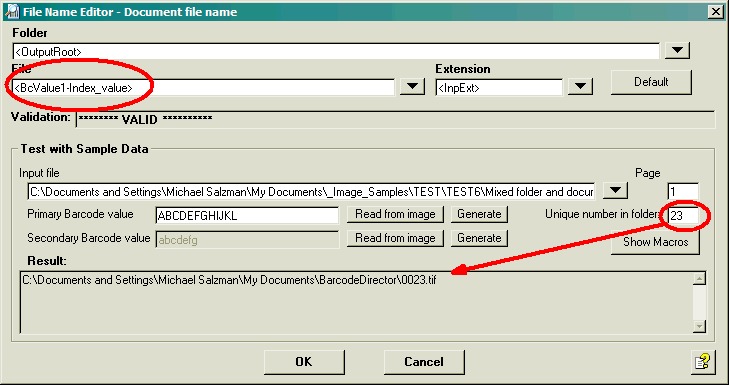
The test result, using the simulated value of 23 is represented here as 0023.