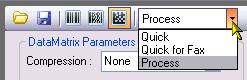
The third step is to specify your business process requirements. In Process mode you can define key elements of your requirements: available area, printing and scanning characteristics.
Select the Process method from the configuration list box
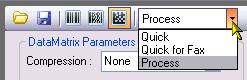
Focus on the following steps:
Specify parameters of selected barcode type. See explanations for 1D Barcodes, PDF417 or DataMatrix
Specify barcode size constraints
Specify printing parameters
Specify scanning parameters