A Duplicate Document ID exception is generated when new document is generated with the same file path as existing document. Typically this happens at output time, when two or more input pages have the same Document ID barcode.
To avoid this exception
If duplicate Document ID allowed in the process
Set the On duplicate Document ID exception field the Documents Panel to Append
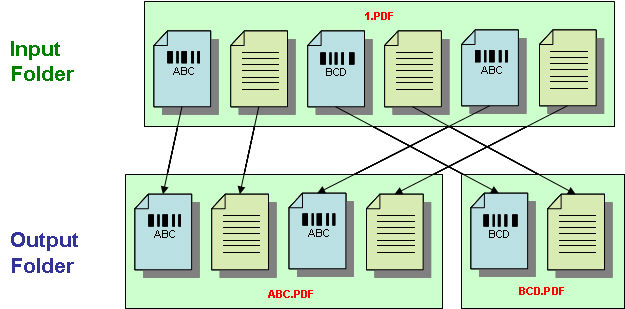
Set On duplicate Document ID filed in Documents Panel to Create unique file name. Unique file name is created by inserting string _NNNN_ before extension of output file, where NNNN is a four-digit number starting with 0001 for the first duplicate output file.
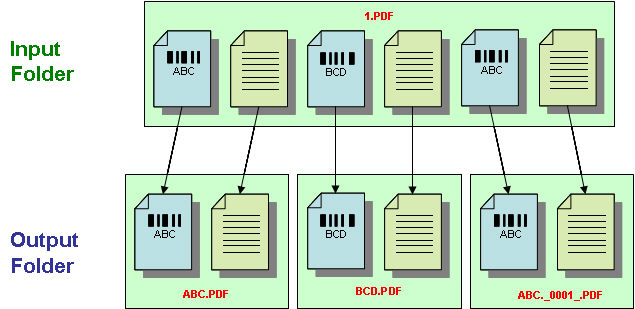
Note: If the business process does not allow duplicate Document ID
Make Session ID part of output folder or file name. In this case only duplicate Document ID in the same session will generate an exception.
Make sure that no duplicate ID documents are present