The Document Renaming profile names the output document by examining the barcode(s) only on the FIRST page of the input file. Barcodes on all other pages are ignored.
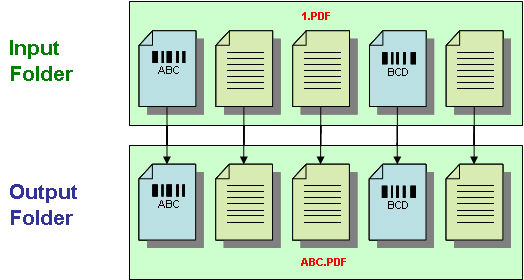
Typical Applications
In scanning applications, a cover page with a barcode is placed in front of the document pages. This profile renames the document using the value of the barcode(s). For example, when scanning a box of archived folders, a barcode can be used to represent the box number and (a separate barcode can be used to represent) the folder name. Each such physical folder is scanned separately and is transformed into a multi page document image file.
An expense reimbursement can use a cover page to identify the claim followed by pages with receipts.
In processing loan applications, the first page of the outgoing document has a barcode that identifies the customer (e.g. customer ID, loan number, etc). The document is sent (e.g. as PDF file) to customer for signature or to fill out a form. It is then faxed back to processing center, or mailed and scanned. This profile renames received fax based on barcode and document is routed for processing.
Note: This profile preserves the original file structure and contents without modifying it. Other profiles read and write out the individual pages of the file, and therefore modify their structure. This affects PDF files primarily and converts their pages to images.
See Also
Create Document Panel
Exceptions Panel