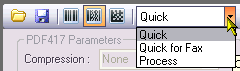
The third step is to specify your design process requirements. The Quick modes pre-define specifications of equipment suitable for wide range of barcode based applications such as cover sheets, or batch separators.
For designing barcodes in tighter areas or with particular printing or scanning requirements see Business Process Barcode Design.
Select Quick or Quick for Fax in the list box.
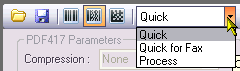
All other sub panels of the Configuration Panel are grayed out, because there is nothing to configure.
Quick produces barcodes suitable for scanning on typical scanners or multi function devices.
Quick for Fax produces robust barcodes that will survive fax transmission