The Document Separation profile extracts pages from input file
including the page containing the Document ID barcode, and all
subsequent pages, till another page with a Document ID barcode,
or the end of file is encountered. The net result
is to split or separate the original file into a new set of coherent
documents.
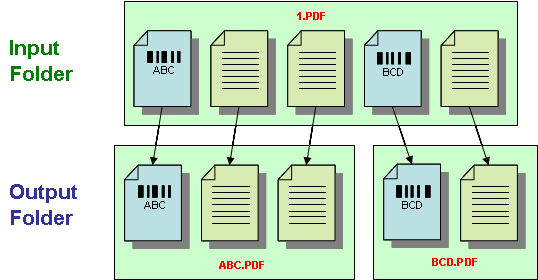
Typical applications
In typical bulk scanning, multiple paper documents are collected in stacks, and are then scanned in to a single input file. A cover page with barcode placed in a top of each document before stack is assembled. The stack is scanned into a single multipage file. This profile extracts each document from based on barcode values.
Complex transactional documents, such as loan closing statements, medical files, insurance applications contain many sections. Barcodes can identify the document and its sections. Separating them into individual files, accelerates the retrieval of the images for web display.
Note: To configure the separation to support simple service bureau scanning applications with non meaningful separator pages, see this usage case.
See Also
Create Document Panel
Exceptions Panel