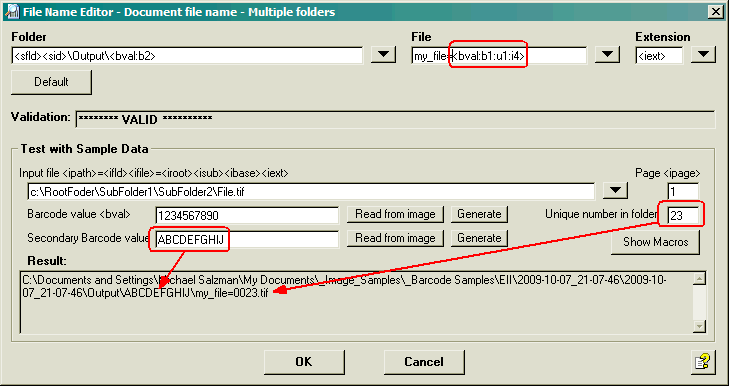Occasionally, bulk scanning operations use the barcode pages merely to indicate the start of a new document, rather than to identify the document in any way.
In such a case, the barcode values that show up on different pages may well be identical. The Patch Code symbology can only be used in this way. But any symbology may be utilized. This would normally lead to Duplicate Document ID exception or to an inadvertant append (depending on the setting of the On Duplicate Exception).
To properly separate this kind of file, whether the barcode values are unique or not, use the Present of the barcode value in the file name definition in the File/Folder Name Editor; see below
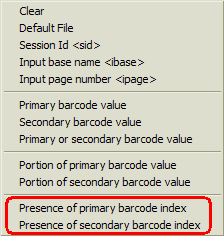
Encountering the barcode (primary or secondary) increments the the File Name Index (defined in the Documents Panel as below).
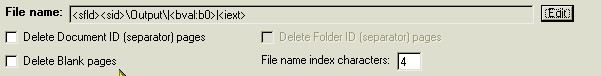
The format of index in the file name is a multi digit number. For example if the index is defined with 4 digits, then the first document has an index of 0000, the second 0001, and so on.
A more extensive example is shown below, using two barcode values. The secondary barcode specifies the folder, and the presence of the primary barcode is part of the file name. In this case the index value is set to 23, with 4 digits in the value.